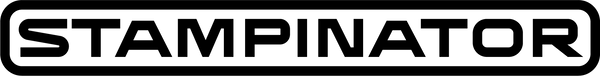How to Print Fleece Hoodies Using the Stampinator
Share
Best practices to use when printing on hoodies or fleece with the Stampinator
Platen Size
When using the Stampinator on fleece, it is important for all the seams and the collar to hang off the sides in order to prevent press marks on the garment. Do not push the limits on your platen size before going down to a 10” or 12” platen on smaller sizes.
Build Up Rubber
When using the Stampinator on hoodies add a build up rubber riser to recess the pocket. You can order silicon rubber and apply it with spray tack for temporary application.

Settings
When printing on fleece with the Stampinator as a flash, change the settings to a lower temperature by about 10 degrees. Fleece actually absorbs more heat, so go down to about 290-295 Fahrenheit. Hit the shirt for 3 seconds using the Stampinator, then send in multi-print mode to stroke our underbase.
With the right size platen and Stampinator accessory, you can get a great result. Here is a print done with and without the Stampinator. You can see how the application of the Stampinator provides a better result.